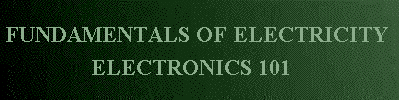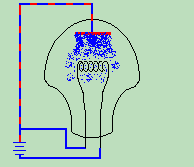"I am endeavoring, ma'am, to construct a mnemonic circuit using stone knives and bear skins." - Spock (Star Trek)
Ever wonder what he meant by that? So did I. But that insanity has nothing to do with Logic or Logic Circuits. What DOES have to do with them is a special form of MATH called "Boolean Logic".
Oh, jeepers! More math? Well - someday, you'd like to know at least a LITTLE about computers and processors. In order to understand computers, you have to first understand basic digital logic circuits. In order to understand logic circuits - you have to know about logic functions, which means math - specefically "Boolean" logic.
Boolean logic is important in Algebra, statistics, computer programming, and of course - digital logic circuitry. Its importance is neither discussed nor argued here - only accepted and learned. I do not plan, in this course, to take you through all the possible variances and their ramifications, simply to give you the basics of what it is and how it works.
It begins with a hypothesis that there are only 2 choices to make in any given situation:
Something either is, or it isn't. (Socrates) It'll either work, or either it won't.(Grandpa) There is no try, only do, or do not (Yoda). The light bulb is on, or it is off. Most decisions we have to make in life are simple, yes or no, go/no-go, on or off, black and white there are no gray areas - and color is a lie!
So you go to a used car lot to buy a car. Do you buy the red car or the blue car or the green car? The car salesman doesn't ASK you that question. It is too confusing, and will NOT help you make a decision. What he asks you is, "If I can get you this car for these payments, will you sign here and drive it home today?" He asks a YES or NO question to make things very clear to you. If you say yes, you sign, drive, and both of you are happy. If you say no, he tries for another 6 hours to get you to say yes so that he can make his commission and he can go drive home.
Because so many decisions can be broken down into one of 2 answers, decision making for us, as well as for computers, is simplified by levelling the playing field to the least common denominator.
For a computer that works in an electronic world - the least common denominator is an on/off switch. Either it is on, or either it is off. In computer programming, the on is represented by the number 1, and the off by the number 0. There are no other numbers. There are no letters. There are only 1's and 0's. Computer programs are written in 1's and 0's that will INTERPRET to letters and numbers so we can understand them - but the computer itself only sees the 1's and 0's.
Without going into ASCII, Hexidecimal, and Binary conversions (which would make a course all its own), how do we cover what a computer sees when we type in the word "LOVE"? Well I'm not going there today either. Instead we will cover how a computer, using only 2 numbers (1 and 0), can possibly make a simple decision.
Conjunction Junction
Computers use conjuctions - AND, NOT, and OR (But has been left out - sorry), as their basic decision making functions. According to BOOLEAN math (developed by George Boole in 1854), the two "STATES" can be filtered by the words AND, NOT and OR.
To make things even more complicated - there have been several symbols over the years for various logic statements.
For instance the Logic symbol for AND could be:
&, X, *, •, or ∧.
For the sake of simplicity in THIS course, we will always use ∧ to represent AND.
The Logic Symbol for OR could be:
+, or ∨
For the sake of THIS course, we will always use ∨ to represent OR.
The Logic Symbol for NOT can be:
~, !, or ¬
For the sake of this course, we will always use ¬ to represent NOT.
So let us begin with the simplest logic funcion - the NOT function:
NOT is an easy Logic Function to understand.... just think - this is a 1.... NOT! What NOT means in Boolean math is that whatever your answer is - you are wrong and the OPPOSITE is correct. If we had a NOT logic gate, and put a 1 in, a 0 would come out. Here is the logic table for the NOT gate:
| INPUT A |
OUTPUT |
| 0 ¬ |
1 |
| 1¬ |
0 |
The schematic symbol for the not gate is as follows:
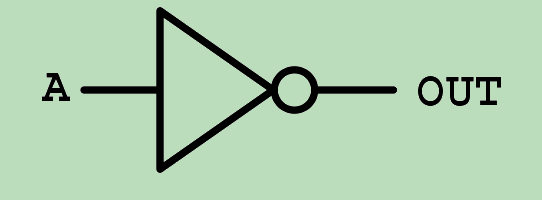
AND is a little more difficult, but not impossible to grasp. You have 2 inputs to any given AND statement (The A input and the B input). ONLY if BOTH the A and B inputs are 1, will the output be a 1. It will help you to understand if, when you see the character "∧", you say the word "AND". Here we go:
1 ∧ 1 → 1 otherwise A ∧ B → 0. Confused yet? Hope the logic table helps. Here is the logic table for the AND statement:
| A |
AND |
B |
YIELDS |
OUTPUT |
| 0 |
∧ |
0 |
→ |
0 |
| 0 |
∧ |
1 |
→ |
0 |
| 1 |
∧ |
0 |
→ |
0 |
| 1 |
∧ |
1 |
→ |
1 |
Below are shown the TWO schematic symbols for the AND gate. One is the American Symbol - the other is the European. Note that for many different schematic symbols there may be alternate symbols used in another country. I nearly lost half a brain the first time I encountered Russian schematics. The point is - while in this course we use the American symbols - you should endeavour to learn the European counterparts on your own. You never know when you may encounter them.
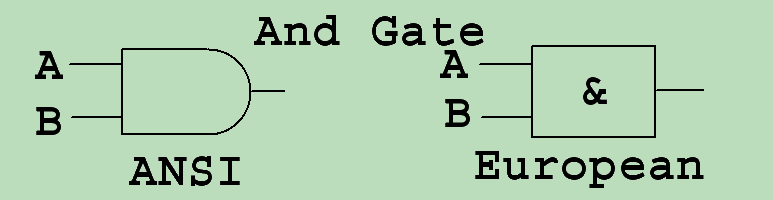
If you understand the AND function, then the OR function is easy. Again, you have 2 inputs to any given OR statement (The A input and the B input). If EITHER A OR B inputs are 1, will the output be a 1. It will help you to understand if, when you see the character "∨", you say the word "OR". Here we go:
0 ∨ 0 → 0 otherwise A ∧ B → 1. Great! Now you've got it down pat! Again - I hope the logic table helps. Here is the logic table for the AND statement:
| A |
OR |
B |
YIELDS |
OUTPUT |
| 0 |
∨ |
0 |
→ |
0 |
| 0 |
∨ |
1 |
→ |
1 |
| 1 |
∨ |
0 |
→ |
1 |
| 1 |
∨ |
1 |
→ |
1 |
Below is shown the schematic symbol for the OR gate. Keep in mind that there are also European symbols, and may be other symbols for various components. Always make sure you know what country your schematic is from, and what the schematic symbols for that particular region of the world is.
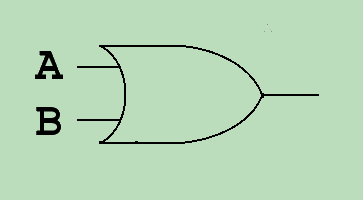
|